Softbox DIY
 Just like the post on the Streulichtblende (sorry, german only) I thought I’d build my own Softbox before actually buying one (and the flash that goes with it ;). What’s a Softbox? Well, put simple it’s a device to distribute light/the flash evenly over a big surface, so that the resulting light and especially the shadows are “soft”. You can buy those for external flashes, or use the similar umbrellas, but I opted to try it with my builtin flash first :P
Just like the post on the Streulichtblende (sorry, german only) I thought I’d build my own Softbox before actually buying one (and the flash that goes with it ;). What’s a Softbox? Well, put simple it’s a device to distribute light/the flash evenly over a big surface, so that the resulting light and especially the shadows are “soft”. You can buy those for external flashes, or use the similar umbrellas, but I opted to try it with my builtin flash first :P

Construction
This is not a detailed guide how to build it (you should figure that out yourself, depending on the materials available to you), but just a summary of my results.
 As you can see I used the cheapest materials I could find: an empty amazon.de-box, using the lashes to create an inner curvature, then covering everything inside the box with tin foil. Finally the diffusor is made from two Din A4 sheet of white paper, where you’ll have to be careful with the thickness and the color. I can’t say it’s comfortable to use or durable, but the time spent making it is minimal, so who cares.
As you can see I used the cheapest materials I could find: an empty amazon.de-box, using the lashes to create an inner curvature, then covering everything inside the box with tin foil. Finally the diffusor is made from two Din A4 sheet of white paper, where you’ll have to be careful with the thickness and the color. I can’t say it’s comfortable to use or durable, but the time spent making it is minimal, so who cares.
Results
When are the effects of a softbox most obvious? Probably when there is absolutely no other light-source around (see my Black/White collage). It becomes even more obvious if you photograph something in front a background where it casts shadows. One thing I had to do was to increase my flash exposure compensation (i.e. make it brighter), and in a few cases I had to manually set the white balance, though that’s something I do very often anyway. And using the P-mode seems like the only usable way to incorporate the flash easily. I guess I’ll have to read up on the difference between “Green Square” and “P” again. If you can I’d try to build a bigger box and of course the flash should be close to the center (which can’t be done with the internal flash).
After quite a few shots (photographing people is probably the most rewarding) with my selfbuilt softbox and I know now that the money for a professional one will be well spent ;) If anyone knows of good brands for a) flashes (for Canon) b) softboxes c) remote flash triggers (wireless), let me know!

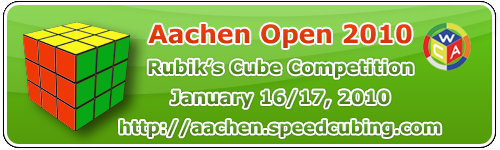
 Manchmal muss man, trotz eduroam, noch das alte Cisco-VPN benutzen um sich ins Uni-Netz einzuwählen. Z.B. wenn man von Zuhause auf Dinge wie Springerlink oder andere Online-Bibliotheken zugreifen will, oder um auf bestimmte Hosts per SSH zu kommen die (sinnvollerweise) von aussen nicht erreichbar sind.
Manchmal muss man, trotz eduroam, noch das alte Cisco-VPN benutzen um sich ins Uni-Netz einzuwählen. Z.B. wenn man von Zuhause auf Dinge wie Springerlink oder andere Online-Bibliotheken zugreifen will, oder um auf bestimmte Hosts per SSH zu kommen die (sinnvollerweise) von aussen nicht erreichbar sind.