DD WRT on a Linksys WRT54GL-DE v1.1
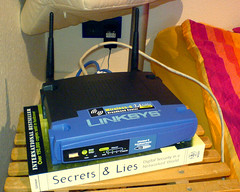 So, i recently got a Linksys WRT54GL-DE v1.1. What was the first the thing for me to do? Of course i flashed the firmware with the most recent version of DD WRT. Why DD WRT and not some other wrt, like OpenWRT? Well, the device should just work, as it is for my home (as in parents-home) network. I have to say im quite impressed by DD WRT, its a real nice piece of software. There is one tiny thing i havent figured out yet though. Imagine the following scenario: I want to use the WRT as router for my wired and wireless network, as an access point as well. I have my dsl modem somewhere in my network, connected to a switch. I want to connect the WRT with only one cable to the whole wired network, this means it should use this one link for the local network connectivity as well as for dialup. No, dont tell me it doesnt work, i used this setup for years with my software routers ;)
So, i recently got a Linksys WRT54GL-DE v1.1. What was the first the thing for me to do? Of course i flashed the firmware with the most recent version of DD WRT. Why DD WRT and not some other wrt, like OpenWRT? Well, the device should just work, as it is for my home (as in parents-home) network. I have to say im quite impressed by DD WRT, its a real nice piece of software. There is one tiny thing i havent figured out yet though. Imagine the following scenario: I want to use the WRT as router for my wired and wireless network, as an access point as well. I have my dsl modem somewhere in my network, connected to a switch. I want to connect the WRT with only one cable to the whole wired network, this means it should use this one link for the local network connectivity as well as for dialup. No, dont tell me it doesnt work, i used this setup for years with my software routers ;)

