Sony Ericsson C510: Get a phone that works ;)
 So, this is not another in-depth review of the latest piece of technology on my desk. Sufficient to say my cellphone-contract expired and I had the chance to exchange my old one. You may remember that it was an o2 XDA Neo, which I blogged about back then. While this cellphone sure had a lot of features and could have been called a “business phone”, it sucked on so many levels for me.
So, this is not another in-depth review of the latest piece of technology on my desk. Sufficient to say my cellphone-contract expired and I had the chance to exchange my old one. You may remember that it was an o2 XDA Neo, which I blogged about back then. While this cellphone sure had a lot of features and could have been called a “business phone”, it sucked on so many levels for me.
The lesson I learned is that it might sound tempting to have WLAN in your phone, coupled with a big screen and a stylo. Also the ability to put movies on an SD-card as well as music sounds cool, but honestly I didn’t watch a single one. And there there’s the problem of crappy software. The old phone ran Windows Mobile. It has some business-features like a good calendar and good email functionality, but a lot of the really basic stuff was missing. You weren’t able to use MP3s as ring-tones or alarm, it didn’t have a stopwatch or an egg-timer. So you had to download software for that (even for simply playing MP3s in an easy manner). And it couldn’t interface well with anything besides the Microsoft ActiveSync software. The weight of that phone made it all the more worse.
The point I’m trying to make is that you should really ask yourself what you need in a phone the next time you buy one. Think about how often you schlepp your laptop around and if you really need internet on your phone then. Think about your favorite digital camera or iPod and if your phone can or should really replace their functionality. And think about compatibility to your Mac/Linux system as well. I was able to send SMS using Bluetooth and the C510 from Linux in one day, something I didn’t really achieve in the 2 years before with the XDA. And not just using some fancy GUI (I’m using Wammu) but also directly from the command-line (using Gnokii and rfcomm), which for me is the most important part. Yeah!
By the way, the photos it takes are quite ok. I even started a flickr-group for the C510, without a lot success so far.

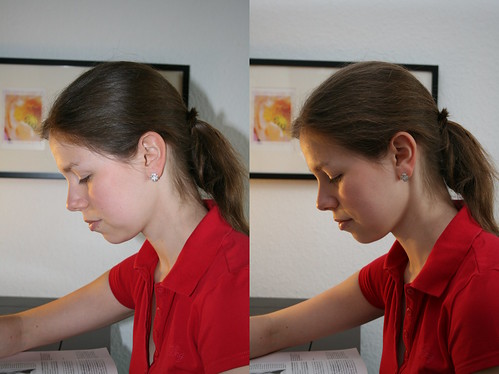











 This is a small review for a small laptop. You might remember that I bought a MacBook a few months back, and may ask yourself why anyone would need two laptops (or even one for some people). Well, I can’t answer that question for everyone, but think about it the next time you buy an expensive cell-phone just so you can go online, read emails and listen to music with it.
This is a small review for a small laptop. You might remember that I bought a MacBook a few months back, and may ask yourself why anyone would need two laptops (or even one for some people). Well, I can’t answer that question for everyone, but think about it the next time you buy an expensive cell-phone just so you can go online, read emails and listen to music with it. I went with Debian GNU/Linux on the Aspire One, I couldn’t even imagine Gentoo on it. Debian just released Lenny and with the default install almost everything worked out of the box. I’ve got suspend-to-ram and hibernate working fine and fast. There are pages dedicated to the Aspire One from multiple distributions and it’s best to read all of them. One thing you’ll probably have to do is build a custom kernel, as the stock ones will eat the data on your left-side SD-slot when suspending (yep, it happened to me ;).
I went with Debian GNU/Linux on the Aspire One, I couldn’t even imagine Gentoo on it. Debian just released Lenny and with the default install almost everything worked out of the box. I’ve got suspend-to-ram and hibernate working fine and fast. There are pages dedicated to the Aspire One from multiple distributions and it’s best to read all of them. One thing you’ll probably have to do is build a custom kernel, as the stock ones will eat the data on your left-side SD-slot when suspending (yep, it happened to me ;).